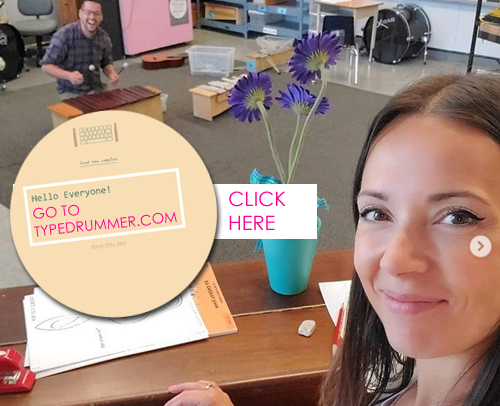Hey guys! Miss ya!
Mr. TdS and Ms. W have planned a fun first assignment that we think you
will all enjoy and find super easy.
We had lots of fun playing with it ourselves.
REGULAR MUSIC TEAM MEETINGS
April 30, 2020
Join us Tuesdays and Thursdays on Music 4-7 Group on Teams for a LIVE
MUSIC CLASS
Music Activity #2 - April 23, 2020
Go to www.sampulator.com
Like typedrummer, each key has a different sound (sample) but you have
to record yourself to hear your beat looped.
You’ll also notice that there is a greater range of types of samples.
With sampulator you also have the option to create multiple tracks.
Start by listening to the different samples. Usually songs are created
by starting with a beat first. So you might want your first track to consist
of percussion sounds, played in a pattern – your drumbeat!
PRO TIP – When you press the record button (or hit shift) you will hear
a steady ding sound through. That is called the “click”. The click helps
you stay in time as you record. You can change the speed of the click
by picking a different tempo. To do that go to the righthand side of the
page and left-click where it says 130bpm (that means there is 130 Beats
Per Minute... that's actually pretty fast!)
The lower you make that number, the slower your click and song will be.
Once you’re happy with your drumbeat, you can go on to create a new track!
You can put keys, guitar and other sound effects over top of your beat to complete your song. Just have fun with it! Don’t worry if you can’t figure out how to record a second track.
Next week, Mr. TdS and Ms. Worsley will be doing a LIVE Q&A on TEAMS about SAMPULATOR so bring your beats and your questions!
VOCAB:
Beat – a repeating combination of percussive (and sometimes other musical)
sounds
Loop – a repeating segment of music
Looped – a segment of music that is made to repeat
Percussion/percussive sounds – Sounds made by hitting/striking things
(to) record – when you select the record button (usually a red dot) or
press shift, everything you play afterwards will be recorded/remembered
by the device, until you hit the same button again to stop.
Sample – a short recording of a sound. Eg. Samples Track – Recordings
are made from tracks (individual recordings) that are layered on top of
one another.

Music Activity #1 - April 16, 2020
Go to www.typedrummer.com
Each key (or letter) on your keyboard has a different sound (sample).
Type different combinations of letters or words into the box to create
beats.
When you find a beat you like, sing a song you know over top,
or better yet, write your own song!
PRO TIP – Most pop, rock and North American/European
folk music is in 4/4 time so try using a multiple of 4
(eg. 4, 8, 12, etc.) characters to make a beat that
would fit with popular music or other songs you may already know.
See what happens when you put spaces in! Does it change the beat?
We’d love to hear your beats.
Take a video or share your beats with us by
emailing us a link from the website.
lucas.tds@burnabyschools.ca
alana.worsley@burnabyschools.ca
This week, we are working on a way to connect
with interested kids in Teams!
VOCAB:
Percussion/percussive sounds – Sounds made by hitting/striking things
Loop – a repeating segment of music
Beat – a repeating combination of percussive (and sometimes other musical)
sounds
Sample – a short recording of a sound. Eg. one drum noise